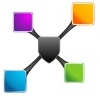Tired of applications with poor or no caching options? Don’t wish to change your PHP Handler for OPCode? Need a boost? Give Mod_Pagespeed a try! Mod_Pagespeed was developed by Google and it acts as an internal proxy which combines your CSS/Javascript/Images then serves them inline and much more. It also makes use of Gzip compression, and can boost your Pagespeed & Yslow grade from an F to an easy A! (true story).
The following is a basic script which will install and configure mod_pagespeed along with mod_deflate (required for gzip compression) on a cPanel server. It is compatible with x86 and x64_64 architectures:
# Mod_Pagespeed installer for CentOS + cPanel
# author: Andrei D
# contact: [email protected]
# Released under the GNU v2 License.
#
if [ -z "$(grep CentOS /etc/redhat-release)" ];then
echo "This installer is provided for a CentOS server." && exit
fi
[[ httpd -V|awk '/version/ {print$3}'|cut -d/ -f2|grep -oP '^2.4.1$' ]] && echo -e "***WARNING***\n\nApache 2.4.1 has a known bug that causes stability problems with mod_pagespeed. Upgrading Apache is suggested.\n\nYou have 10 seconds to cancel the installation." && sleep 10
if [ -z "$(httpd -M 2>&1|grep deflate)" ];then
apxs -cia /home/cpeasyapache/src/httpd-$(httpd -V|awk -F'/' '/Server version:/ {print$2}'|cut -d' ' -f1)/modules/filters/mod_deflate.c
/usr/local/cpanel/bin/apache_conf_distiller --update
fi
mkdir -p /usr/local/src/mod_pagespeed
cd /usr/local/src/mod_pagespeed
arch=$(uname -i)
wget https://dl-ssl.google.com/dl/linux/direct/mod-pagespeed-stable_current_${arch}.rpm
rpm2cpio mod-pagespeed-stable_current_*.rpm | cpio -idmv
cp /usr/local/src/mod_pagespeed/usr/{lib,lib64}/httpd/modules/mod_pagespeed*.so /usr/local/apache/modules/
chmod +x /usr/local/apache/modules/mod_pagespeed*.so
mkdir -p /tmp/mod_pagespeed/{cache,files}
chown -R nobody. /tmp/mod_pagespeed/
wget http://www.gurutek.biz/configs/pagespeed.conf -P /usr/local/apache/conf/
echo "Include /usr/local/apache/conf/pagespeed.conf" >> /usr/local/apache/conf/includes/pre_main_global.conf
service httpd restart
if [ -n "$(httpd -M 2>&1|grep pagespeed)" ];then
echo "Mod_Pagespeed was successfully installed"
echo "Cache will be built in /tmp/mod_pagespeed"
else
echo "Uh oh... Looks like it didn't properly install."
echo "Check for errors above and get in touch."
fi
Direct download available: here
Oneline install: bash <(wget -qO- http://gurutek.biz/scripts/pagespeed.sh)
Also, for those of you who wish to make better use of your RAM, the following commands will load Pagespeed in RAM:
First we make a backup:
cp -pv /etc/fstab /etc/fstab.bak
Now we create 512MB tmpfs entry in /etc/fstab so it gets recreated on boot and mount it:
echo "tmpfs /tmp/mod_pagespeed/cache tmpfs size=512m,mode=0775,uid=nobody,gid=nobody 0 0" >> /etc/fstab
mount -a
Questions? Comments? Drop a line and enjoy!